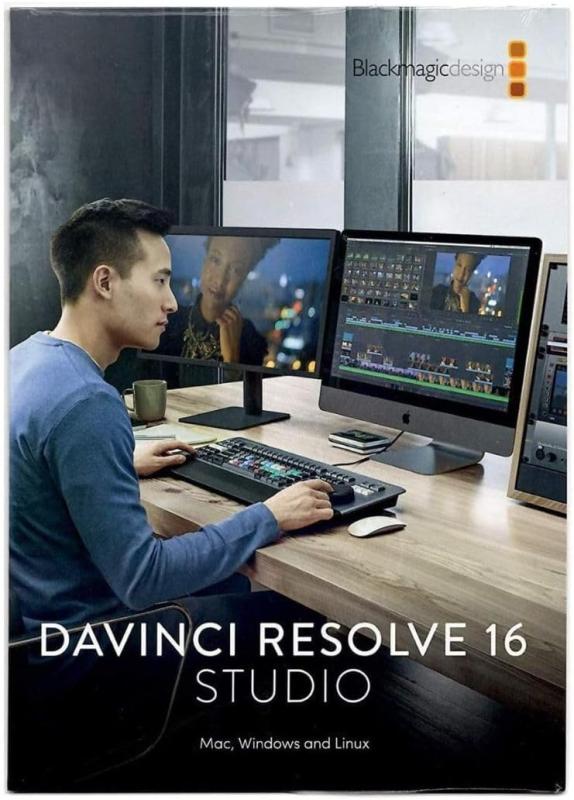When it comes to keeping your PC cool, understanding your specific cooling needs is essential. Every setup is different; whether you're a casual user, a gamer, or someone who tackles heavy-duty tasks like video editing, your cooling requirements will vary. By knowing what your system demands, you can choose the best cooling solution that fits your lifestyle and budget.
First off, consider the components you have. Are you running a high-end gaming graphics card or a powerful CPU? These parts can generate a lot of heat, especially during intense gaming sessions or when performing resource-heavy tasks. If you notice your computer slowing down or getting noisy, it might be time to upgrade your cooling system.
Next, think about your typical usage. If you’re just browsing the web or streaming videos, a standard air cooler might do the trick. But if you're pushing your system to the limit, like running graphics-heavy games or 3D rendering software, investing in liquid cooling could make a big difference. Liquid cooling is more efficient and can help maintain lower temperatures under load, keeping your system running smoothly.
Don’t forget to consider airflow in your case. Good airflow helps in keeping the heat at bay. Make sure you have enough case fans and that they’re in the right positions to help draw cool air in and expel warm air out. A well-ventilated system can make a world of difference in performance.
Lastly, remember to keep your cooling solution clean. Dust buildup can drastically reduce efficiency, so make it a habit to check and clean your components regularly. This small maintenance step can go a long way in prolonging the life and performance of your PC.
Choose the Right Cooling System
When it comes to keeping your PC running smoothly, choosing the right cooling system is key. The good news is you have options! Whether you’re a gamer, a casual user, or someone who just wants a quiet machine, there's a cooling method that suits your needs.
Air Cooling is often the go-to choice for most builds. It’s reliable and easier to install. Air coolers use fans to blow air over a heatsink, dissipating heat from your CPU or GPU. Here are some things to consider:
Liquid Cooling, on the other hand, offers excellent performance, especially for overclockers or high-end builds. This system uses a liquid coolant to transfer heat away from your components. Here’s why you might want to consider it:
Finally, think about AIO (All-in-One) Coolers. These are pre-assembled liquid cooling systems that are easier to install, making them a great middle ground. They combine the efficiency of liquid cooling with the simplicity of air coolers. Just plug and play!
Tips for Improved Airflow
When it comes to keeping your PC cool and performing at its best, airflow is key. Here are some easy tips to boost the airflow in your setup.
First off, make sure your cables are organized. Tangles of cables can block airflow and create hotspots inside your case. Try using cable ties or Velcro strips to keep things tidy. Less clutter means air can move freely, helping to keep your components cool.
Next, check your fan setup. Generally, you want a balanced intake and exhaust system. That means having a few fans bringing in cool air and others pushing out warm air. Make sure your fans are set up correctly; typically, front and bottom fans should be for intake, while back and top fans should be for exhaust.
Don’t forget about dust! Over time, dust can build up on your fans and filters, reducing performance. It’s a good idea to regularly clean your PC. Using compressed air can help blow out dust from hard-to-reach spots, keeping airflow as good as new.
Lastly, consider the environment around your PC. Make sure it’s in a well-ventilated area. Avoid putting it in a closed space or near heat sources, as this can lead to overheating. A little bit of space can go a long way in helping your system breathe easier.
Monitor Performance and Temperature
Keeping an eye on your PC’s performance and temperature is crucial if you want to ensure it stays cool and runs smoothly. High temperatures can lead to throttling, which means your computer can’t perform at its best. Fortunately, there are several easy ways to monitor these aspects.
First, consider using software tools that can give you real-time data. Programs like HWMonitor, Core Temp, and MSI Afterburner are great options. They provide detailed insights into your CPU and GPU temperatures, fan speeds, and usage levels. Just install one of these tools, and you’ll have all the information you need right at your fingertips.
Make it a habit to check these readings, especially after gaming sessions or heavy workloads. If you notice temperatures consistently creeping into the danger zone (typically above 80°C for most CPUs), it might be time to reconsider your cooling setup. Perhaps your fans are clogged with dust or your thermal paste needs replacing!
Don’t forget about your airflow either! Ensure that your PC case has enough ventilation. You can use temperature monitoring along with airflow checks to see if there’s a problem with how air is flowing through your components. If the airflow is restricted, you might want to rearrange cables or invest in some additional case fans.