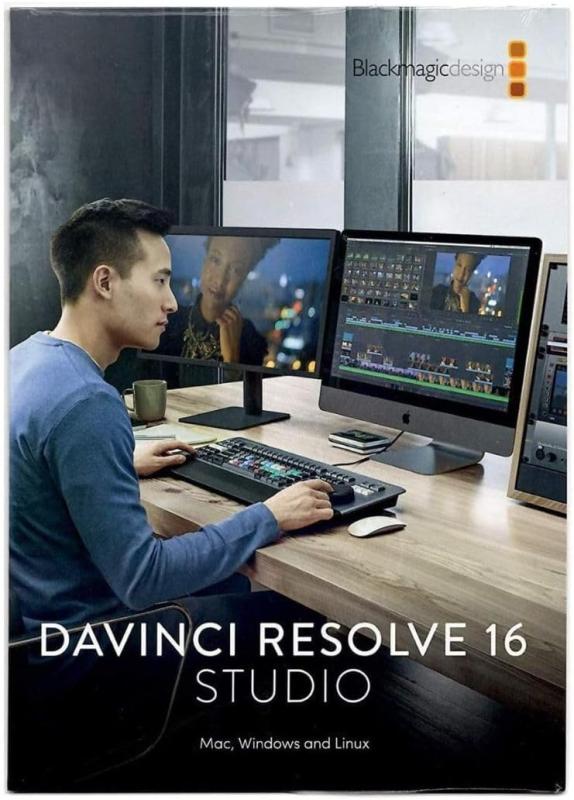When diving into the world of gaming and creative work, knowing what you need from a GPU can make all the difference. Whether you're gaming at home or working on projects like video editing or 3D rendering, the right graphics card can enhance your experience significantly.
First, think about how you'll use your GPU. If you're into gaming, consider factors like resolution and frame rates. Are you gaming on a 1080p monitor or a 4K display? For high settings at 60 FPS or more, you’ll want a powerful card. On the creative side, if you’re into graphics-intensive programs like Adobe Creative Suite or Blender, you'll want something that can handle large files and render quickly.
Don’t forget about VR or 3D work! If virtual reality gaming or immersive design work is on your radar, ensure the GPU you choose has the capability to manage the intense graphics and constant frame rates necessary for a smooth experience.
Lastly, consider your budget. There are great options at various price points, but it's essential to balance performance with what you're willing to spend. Setting a reasonable budget can help you make informed choices without overspending or settling for something that won't meet your needs.
Key Features to Look For
When it comes to picking the right GPU for gaming and creative work, there are a few key features that really make a difference. Here’s what to keep an eye out for:
Each of these features plays a role in how well your GPU will perform in gaming and creative tasks. By focusing on the right specs, you'll be better prepared to choose a GPU that meets your needs.
Top GPU Recommendations for Every Budget
When it comes to picking a GPU, there are plenty of options out there, whatever your budget looks like. From casual gamers to creative pros, here’s a rundown of some top choices that won’t break the bank and still deliver great performance.
Under $300: If you’re looking for solid performance without spending too much, the NVIDIA GeForce GTX 1660 Super should be on your radar. It's perfect for 1080p gaming and can tackle most games with ease. Plus, it’s great for light creative work like photo editing.
$300 to $600: Step it up a bit with the AMD Radeon RX 6700 XT. This GPU shines for gamers who want to explore 1440p gaming, providing smooth frame rates and vivid graphics. It’s also a strong contender for video editing and design tasks, making it a versatile choice for creators.
Over $600: If you’re ready to invest in something really powerful, the NVIDIA GeForce RTX 3080 is a fantastic option. It’s designed for high-end gaming and can handle 4K resolution without a hitch. Plus, it’s great for creative work, like 3D rendering and intensive graphic design, thanks to its ray tracing capabilities.
Installation Tips for a Smooth Setup
Getting your new GPU installed can seem a little daunting, but with a few helpful tips, you’ll have it up and running in no time! Here’s a straightforward guide to make your setup as smooth as possible.
1. Prepare Your Workspace:
Before diving into installation, make sure you have a clean and well-lit space. Clear off your desk or wherever you plan to work. Organize your tools – you’ll typically just need a screwdriver. Having everything at hand will save you from scrambling around later!
2. Check Compatibility:
Double-check that your new GPU is compatible with your motherboard and power supply. Look for the PCIe slot where the GPU will fit, and keep an eye on the wattage requirements too. You don't want any surprises when you power it up!
3. Handle with Care:
When you’re ready to install, be gentle with the GPU. Hold it by the edges and avoid touching the gold connectors. It’s also a good idea to touch a metal surface to discharge any static from your body to protect the components.
4. Follow the Manual:
Most GPUs come with a user manual that gives you straightforward steps for installation. Don’t skip this part! It can provide specific instructions tailored to your model, which can make the process easier. Once installed, remember to connect any necessary power cables for optimal performance!